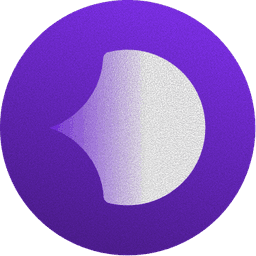Developer
APIUpload audio and text at scale. Consistent APIs, background processing, and clear results.
Auth
Audio: API key • Sheet/Tickets: API key or signed-in session
Content Types
Audio: multipart/form-data • Sheet/Tickets: application/json
Processing
Background worker streams results incrementally
Quickstart
Four main paths to integrate with Resona.
Audio Upload
- Send audio file via
POST /api/add-callsor URL viaPOST /api/addcallurl - Store + duration detection happens automatically
- Call queued for analysis; check Calls/Dashboard
Sheet Upload
- Create job with schema:
POST /api/resona/upload - Stream rows in batches; repeat
- Finalize; track progress under Resonaa Detect
Ticket Upload
- Send conversation text via
POST /api/tickets/upload - Assign to agent; customer names auto-detected
- Tickets queued for analysis; check Tickets page
Chat APIs
- Choose endpoint: chatbot, calls, tickets, or reports
- Send user message with context (agent/call/ticket ID)
- Receive AI responses with conversation history
Audio Upload API
Upload audio files, auto-detect duration, and create call records.
Audio URL API
Download audio from URL, bypassing Vercel payload limits for large files.
Sheet Upload API
Create a job, stream rows, and finalize for background processing.
Ticket Upload API
Create conversation tickets from text-based customer interactions.
Endpoint & Auth
Multipart form-data with API key.
POST /api/add-callsapi_key(string, required)call(File, required) — MP3/WAV/M4A/WebM ≤100MBcustomer_name(string, optional)user_id(string, optional)
Examples
cURL
curl -X POST -F api_key=YOUR_COMPANY_API_KEY -F call=@/path/to/call.mp3 -F customer_name="Acme Corp" https://your-domain.com/api/add-calls